Broker Research Access Registration
Introduction
Enabling access to broker research (and other premium content) in AlphaSense is a multi-step process that requires users-specific data to be verified by 3rd party vendors (such as FactSet) for every user that requests access to such content. FactSet and other research content vendors requires this data for compliance purposes. Client admin is expected to do the process on behalf all the users. Once users are approved, they should be able to request specific entitlements access through Entitlements Portal.
How to register for Broker Research Access
Step 1: Login to AlphaSense
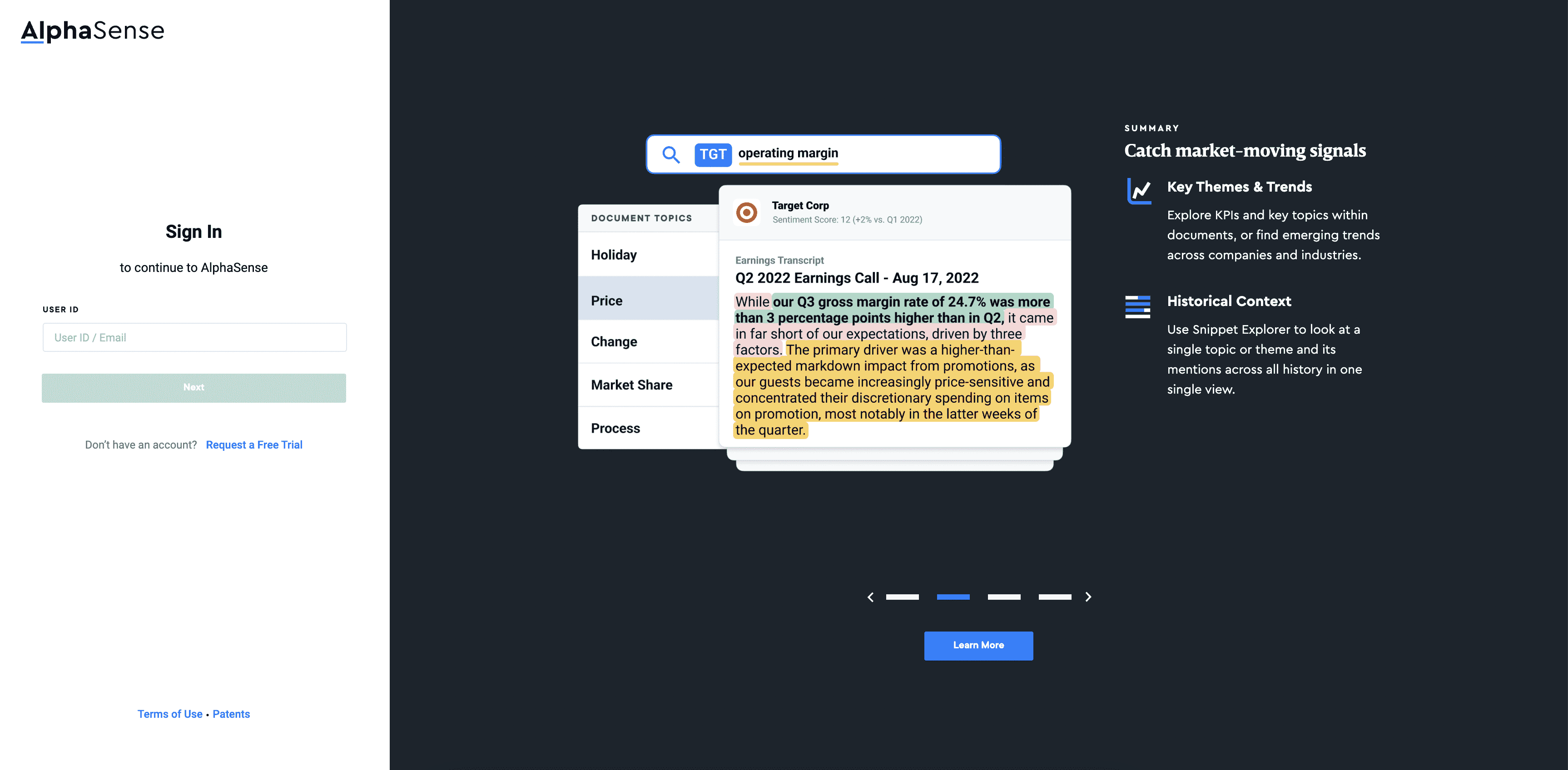
Step 2: Go to Settings
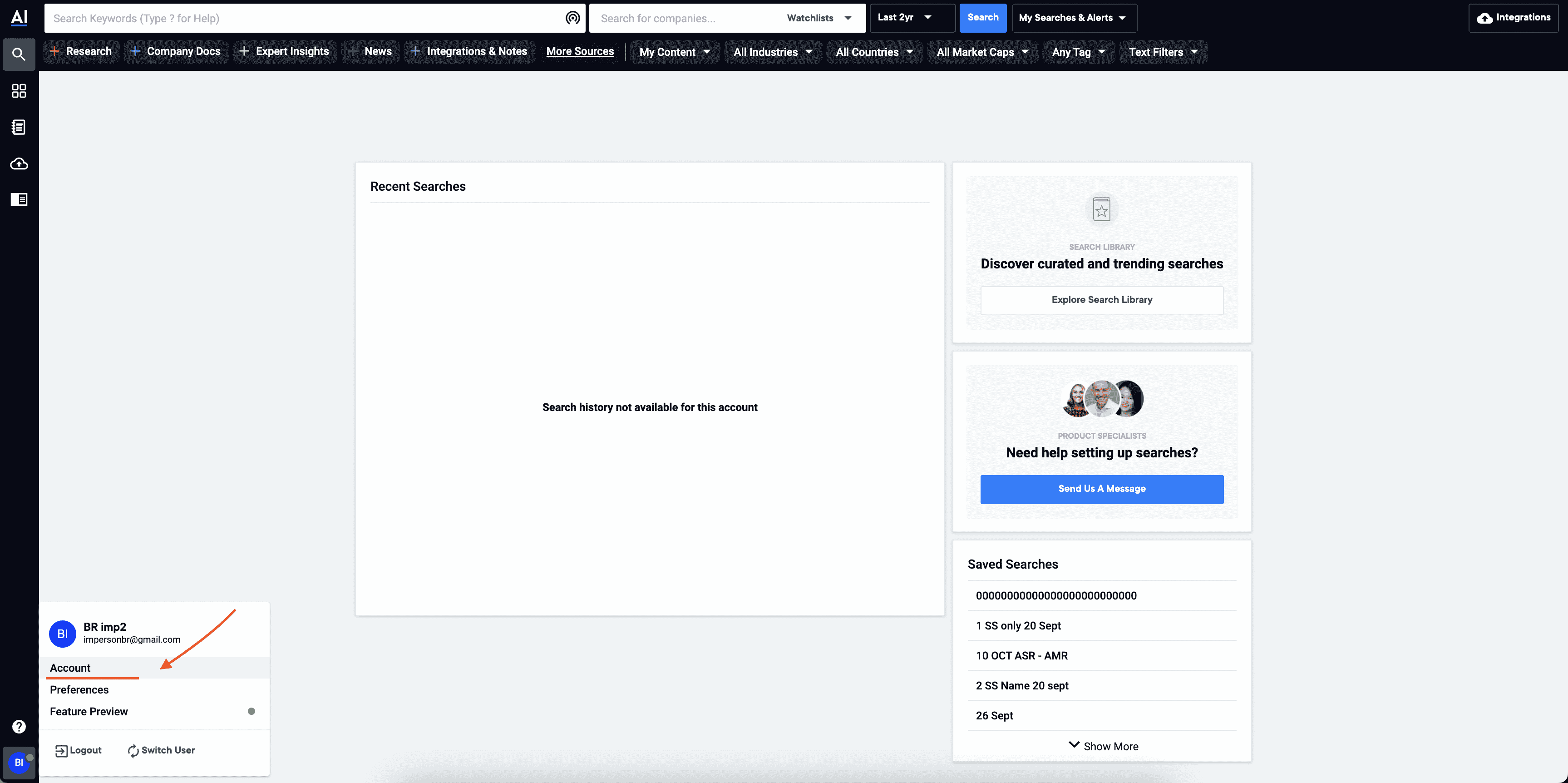
Step 3: Navigate to company page, then select Users Tab
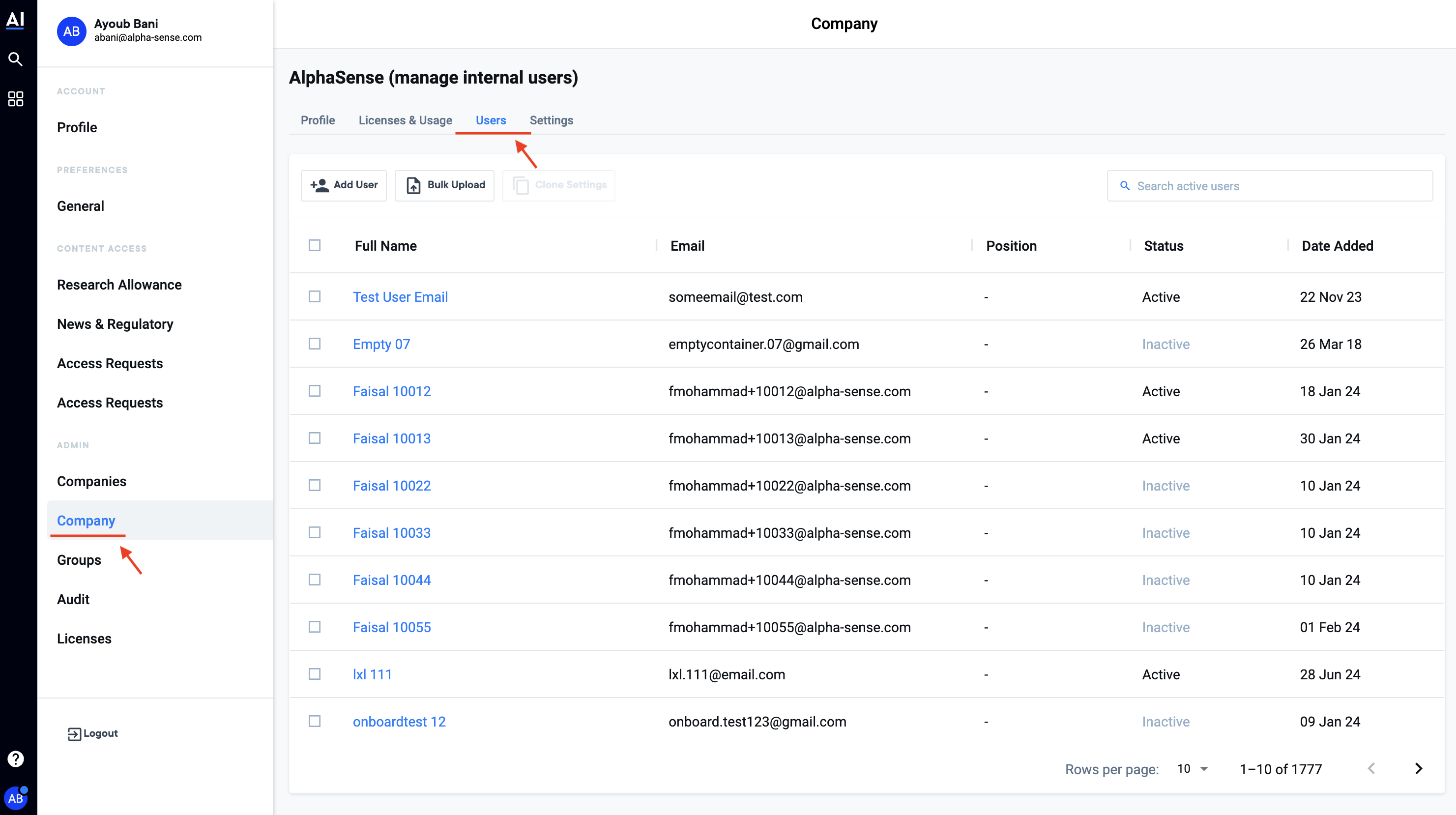
Step 4: Select users to request entitlements for and click “Request Entitlements” button
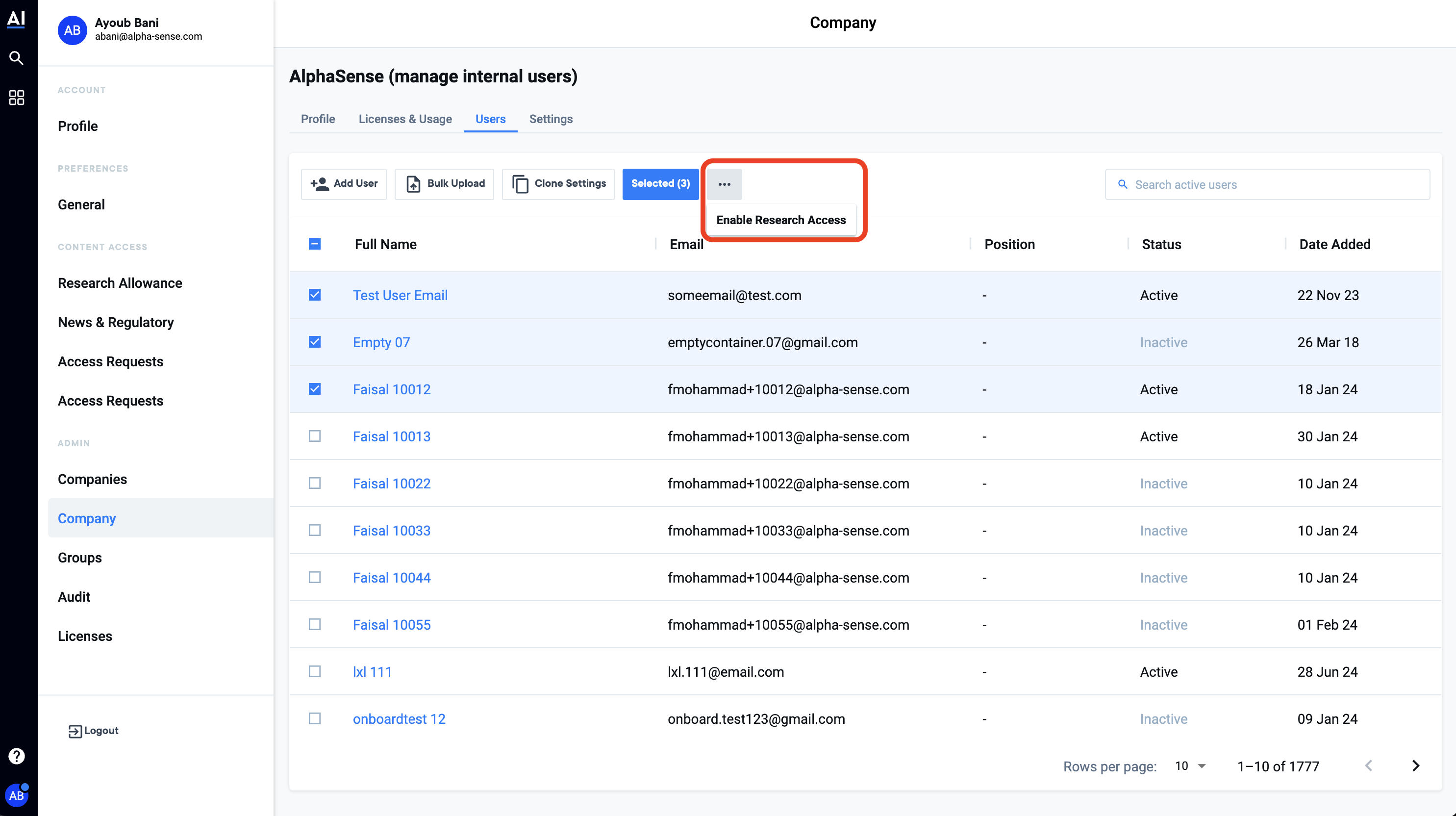
Step 5: Fill/Correct user data (All fields are required)
Correct inputs in red, and fill all the required data:
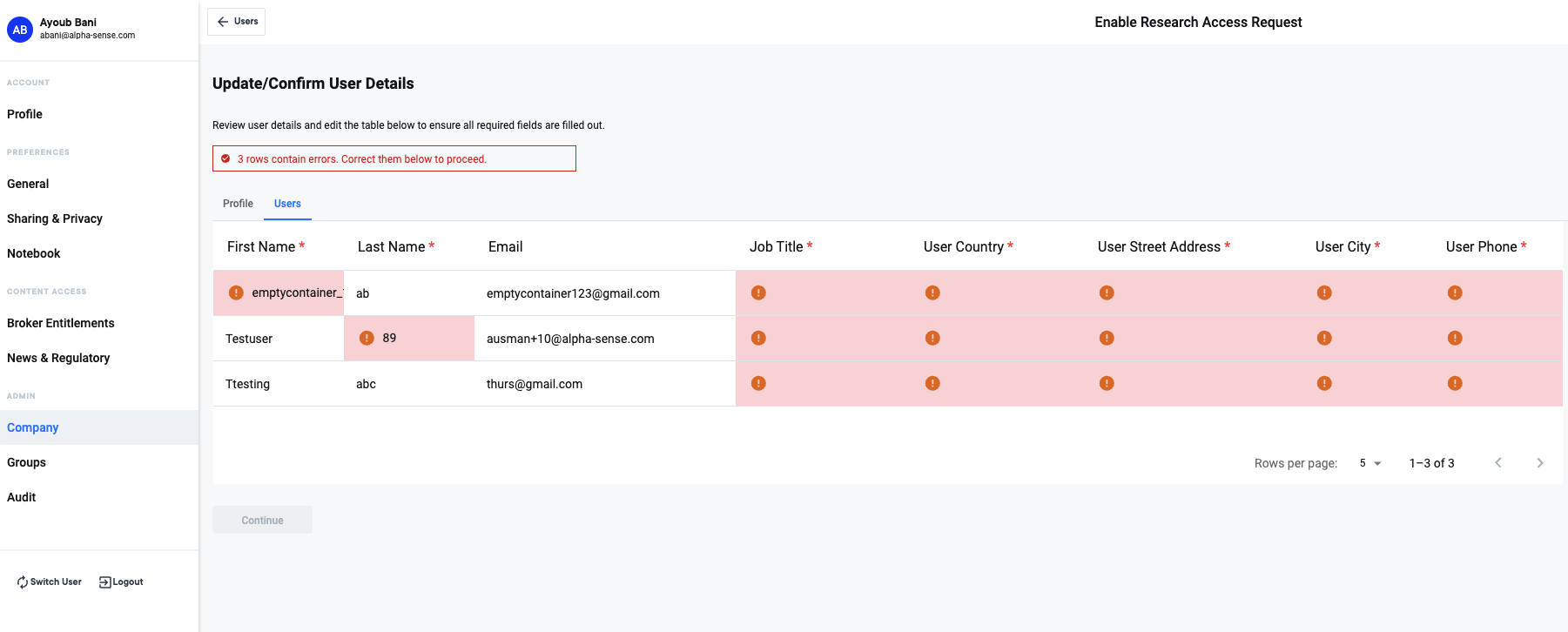
After filling the data, the error messages should no longer be visible
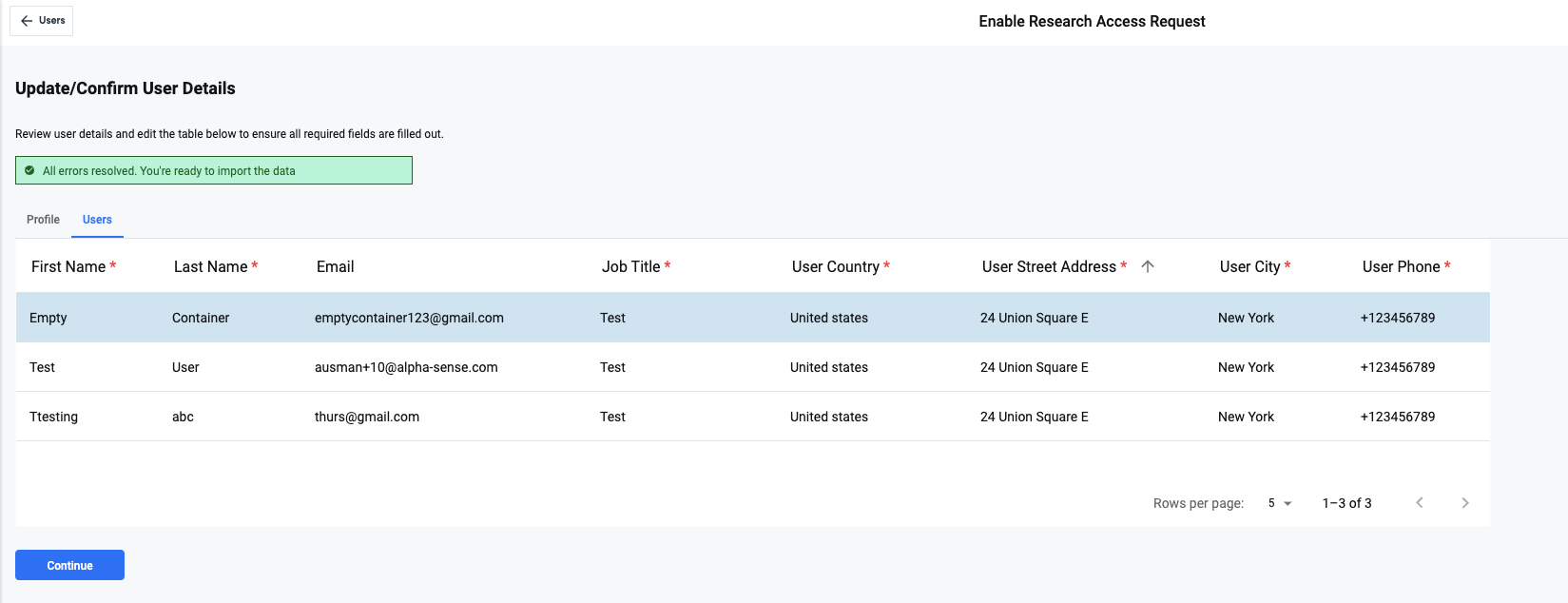
Step 6: Fill Company details
Provide required company details
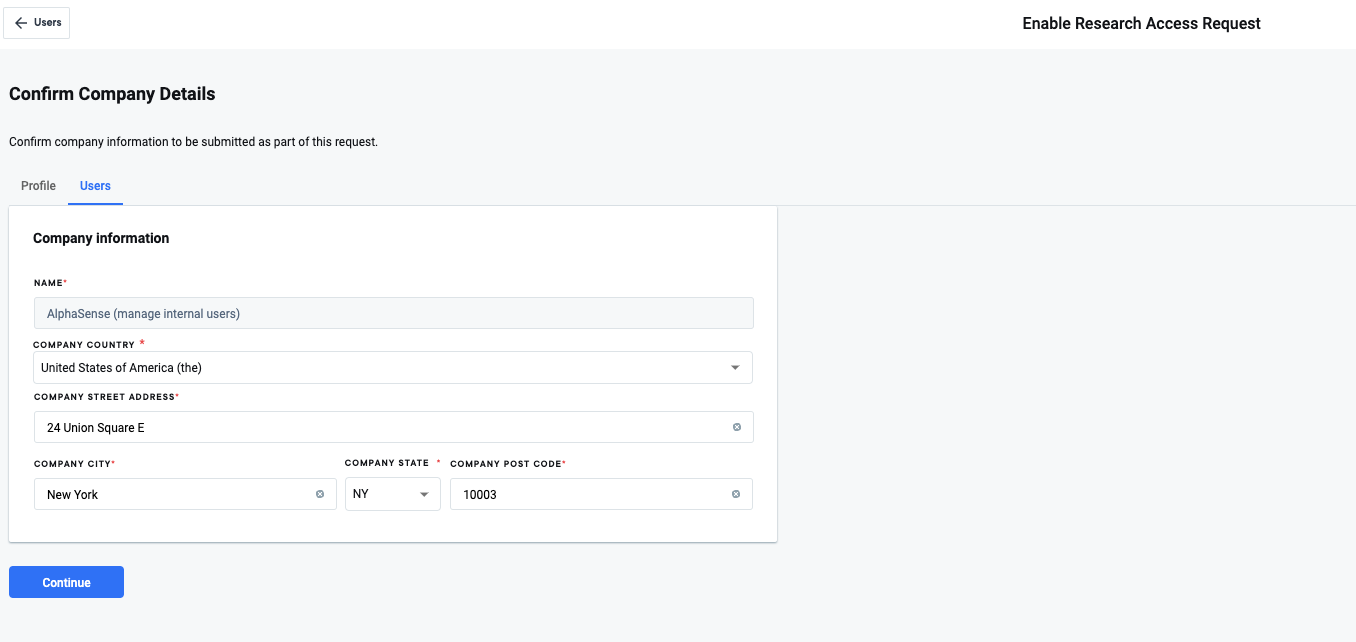
Step 7: Submit data
After completing Company step, the UI will display the following message indicating that a new
research content request is registered
After submitting the request
After the request is submitted, AlphaSense will proceed with verification and entitlement. Once it’s done, AlphaSense will notify you of the outcome. If approved, you need to assign the Broker Research license to the corresponding user account(s), more details for how to assign license.