Manage Features - Contents Licenses
1. Introduction
Unlike the Admin User License, which is specifically designated for administrative users, the Features - Contents Licenses are distributed to provide your users with access to a set of essential features and premium content offered by AlphaSense. These licenses ensure that users can fully leverage the capabilities of the platform according to their needs.
To begin using your licenses and manage user access, please follow the steps outlined below.
2. Assign Users to License
Step 1: Login to AlphaSense
Only an account with admin privileges can perform such operations on licensing management system. Login with that account is required to access this feature.
The account needed can be either:
- The provided SuperAdmin account.
- The admin accounts being assigned under Admin User License.
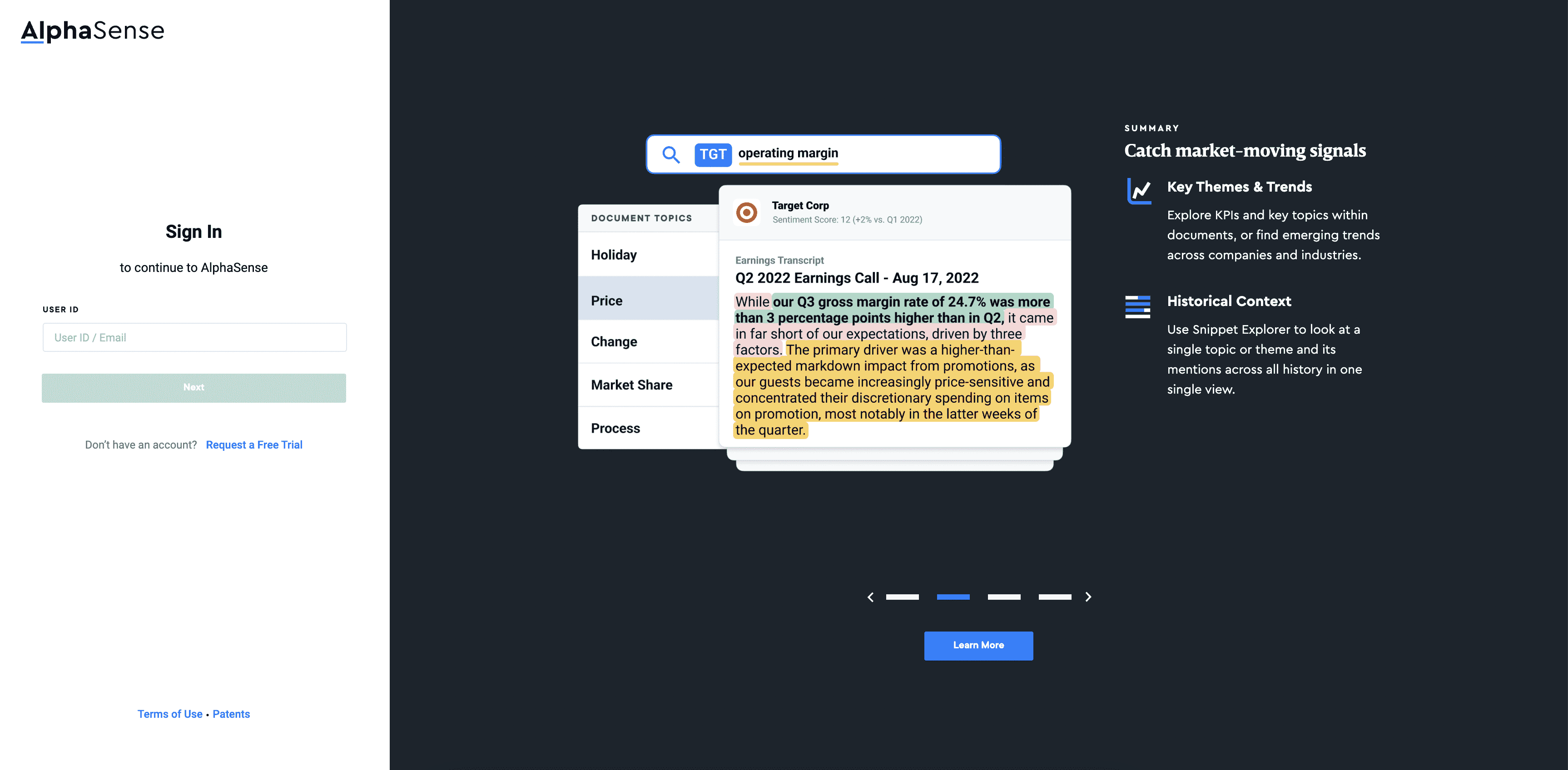
Step 2: Go to Settings
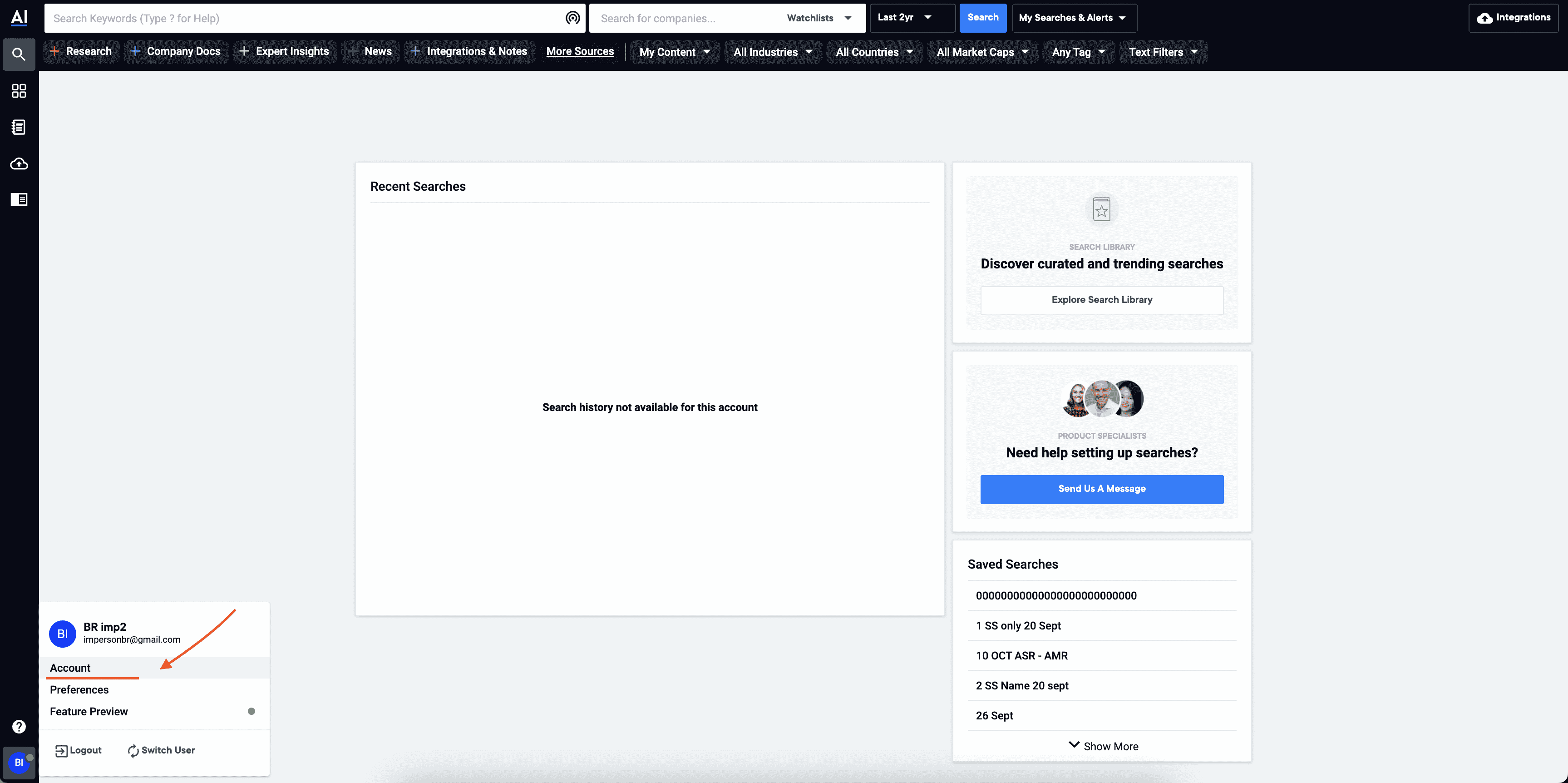
Step 3: Navigate to Company Page, Then Select Licenses & Usage
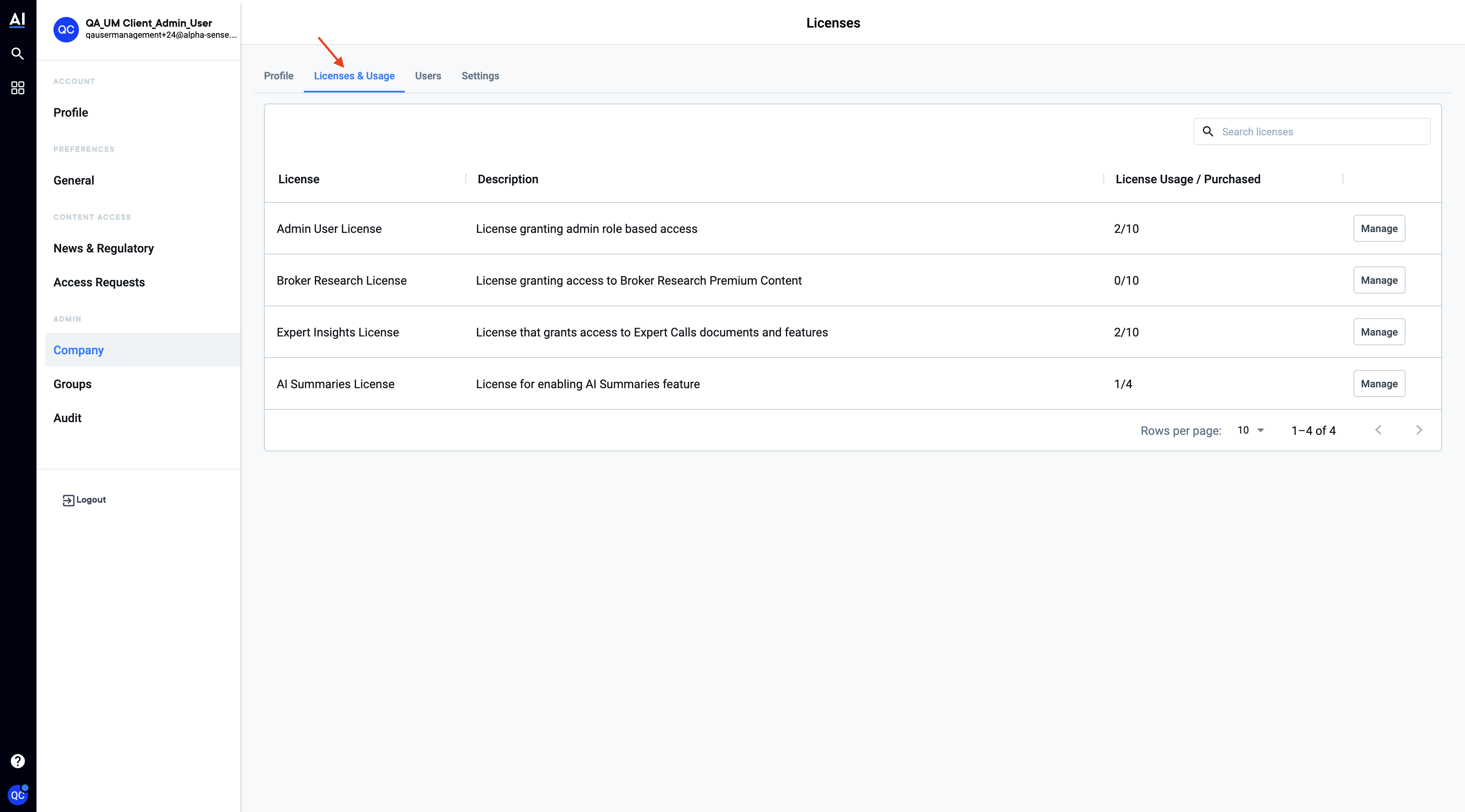
Step 4: Click the "Manage" Button to Administer the License
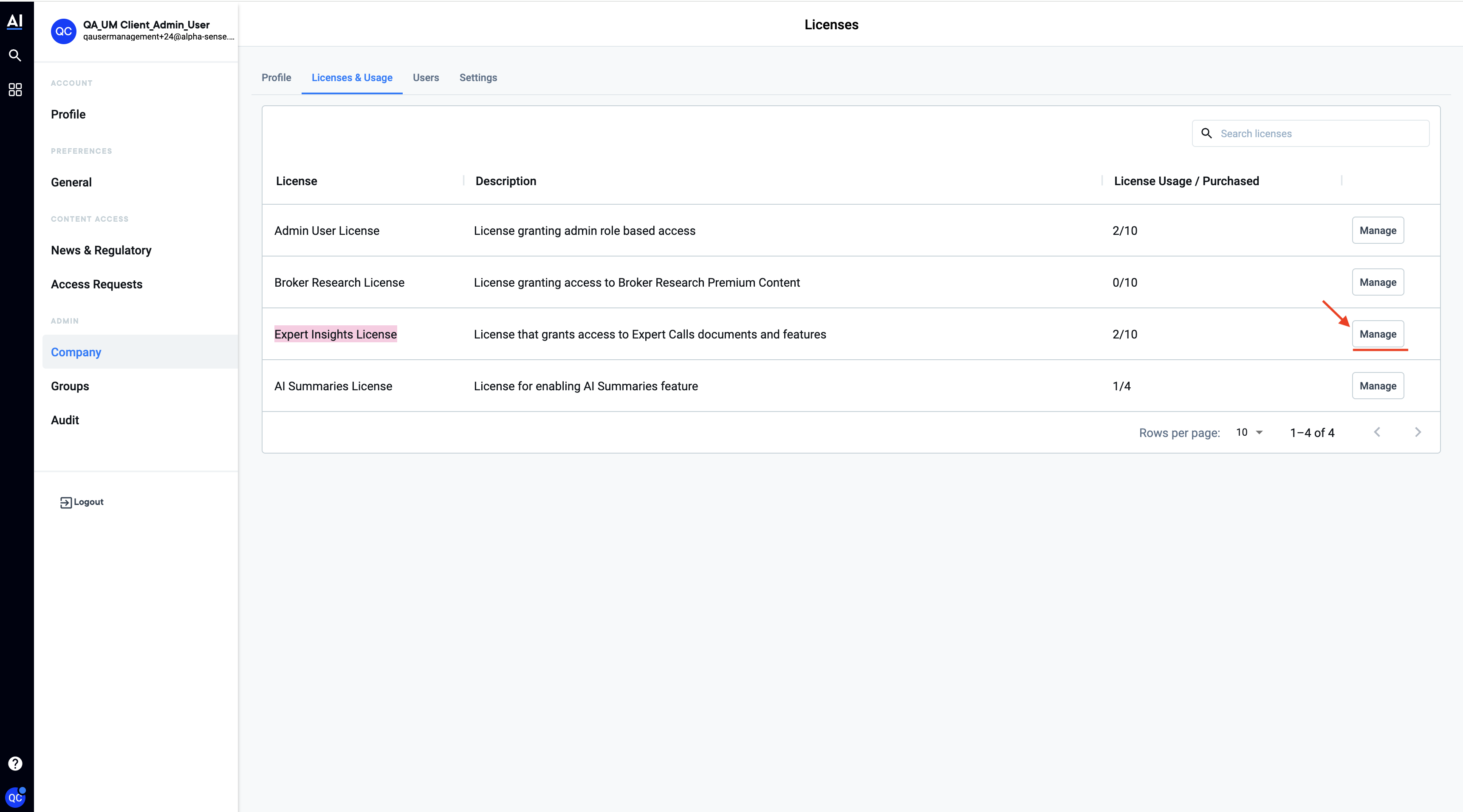
Step 5: View License Details
The UI will display the current status of license including how many seats are available, expiry
date of the license and the current users assigned to the license
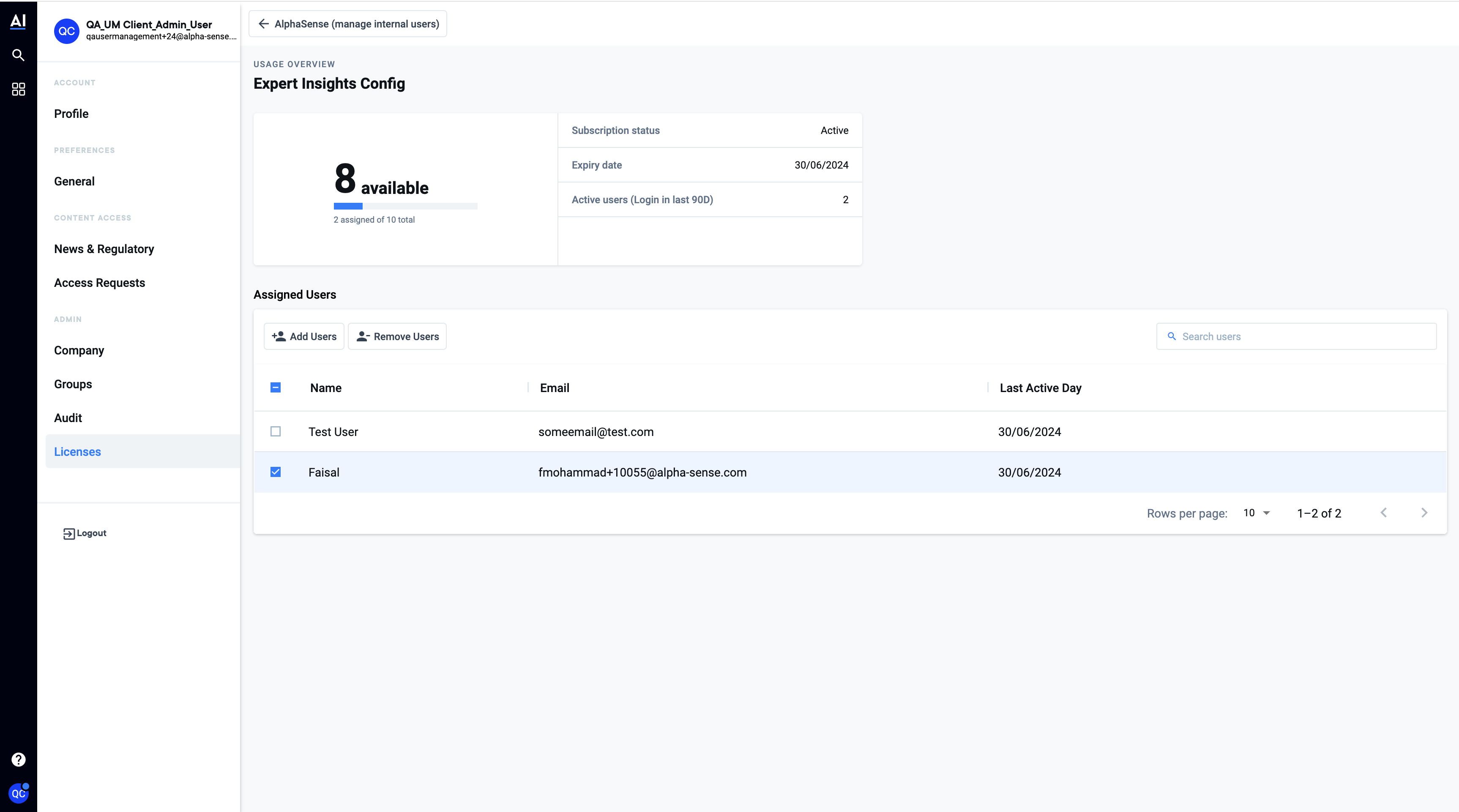
Step 6: Click "Add Users" Button
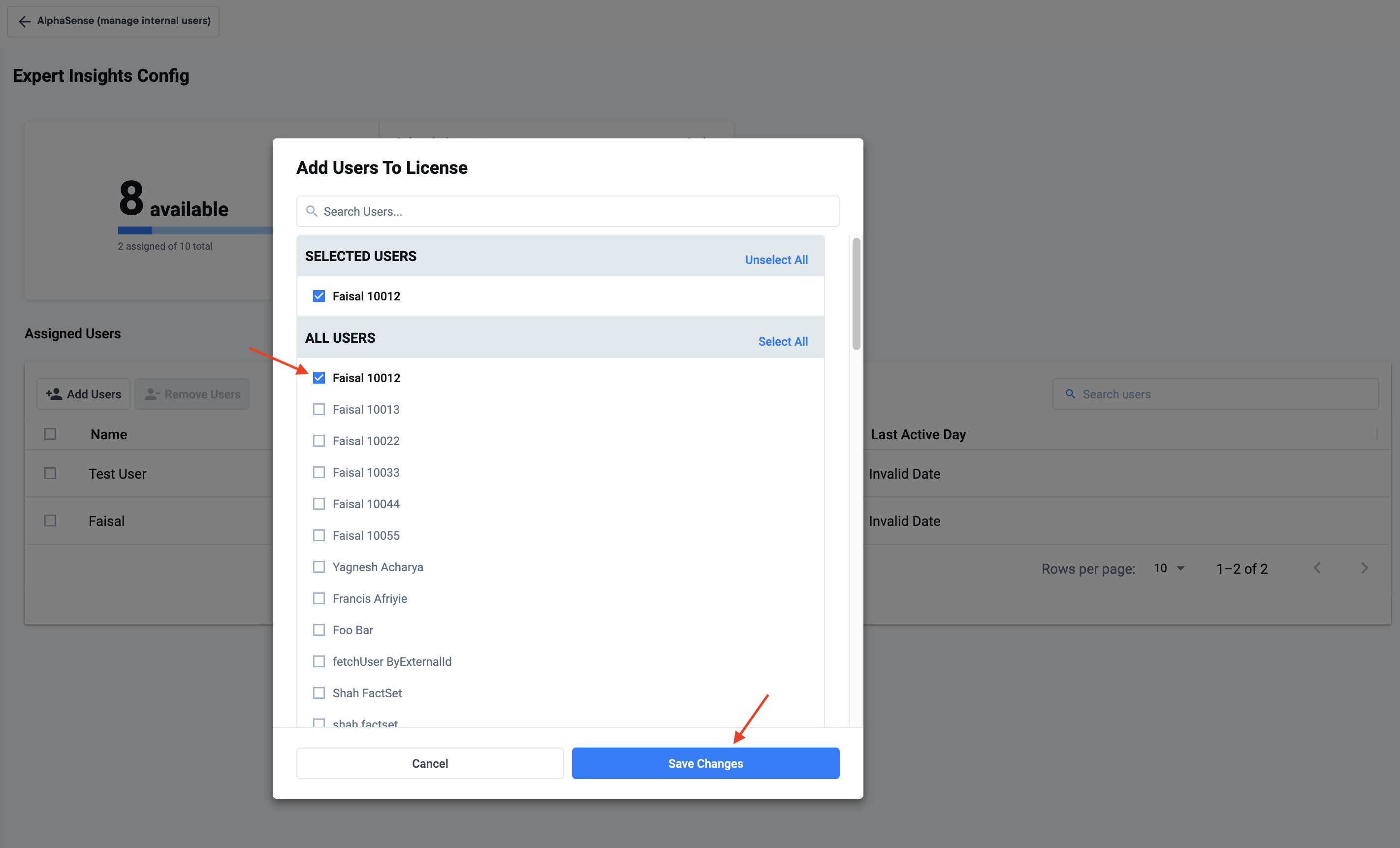
Step 7: Submit Data
After clicking the submit button, the UI will display the following message indicating that the
operation is successful. And users will now have access to the selected feature set.
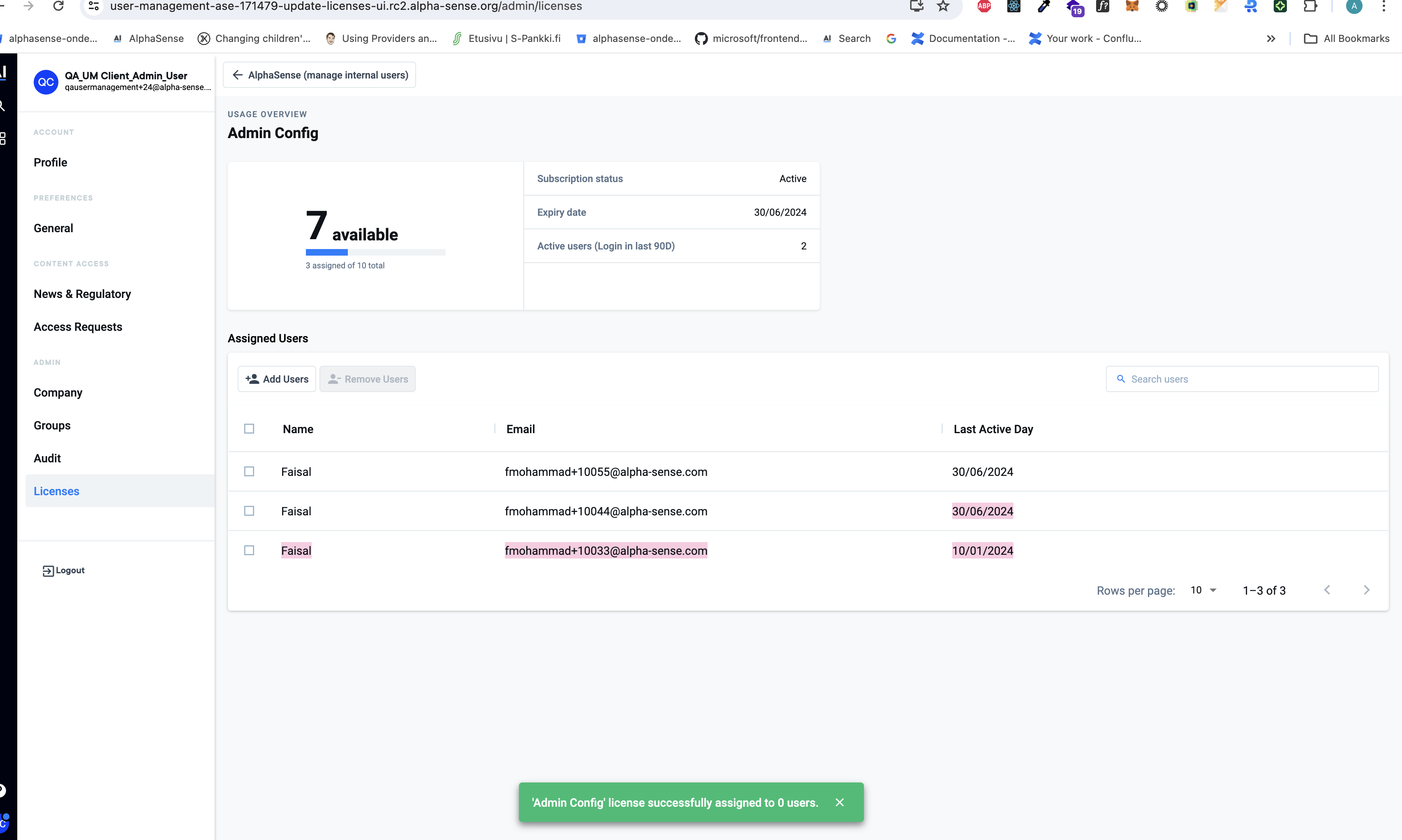
3. Remove Users from License
Choose the users and click the "Remove Users" button to unassign their licenses.
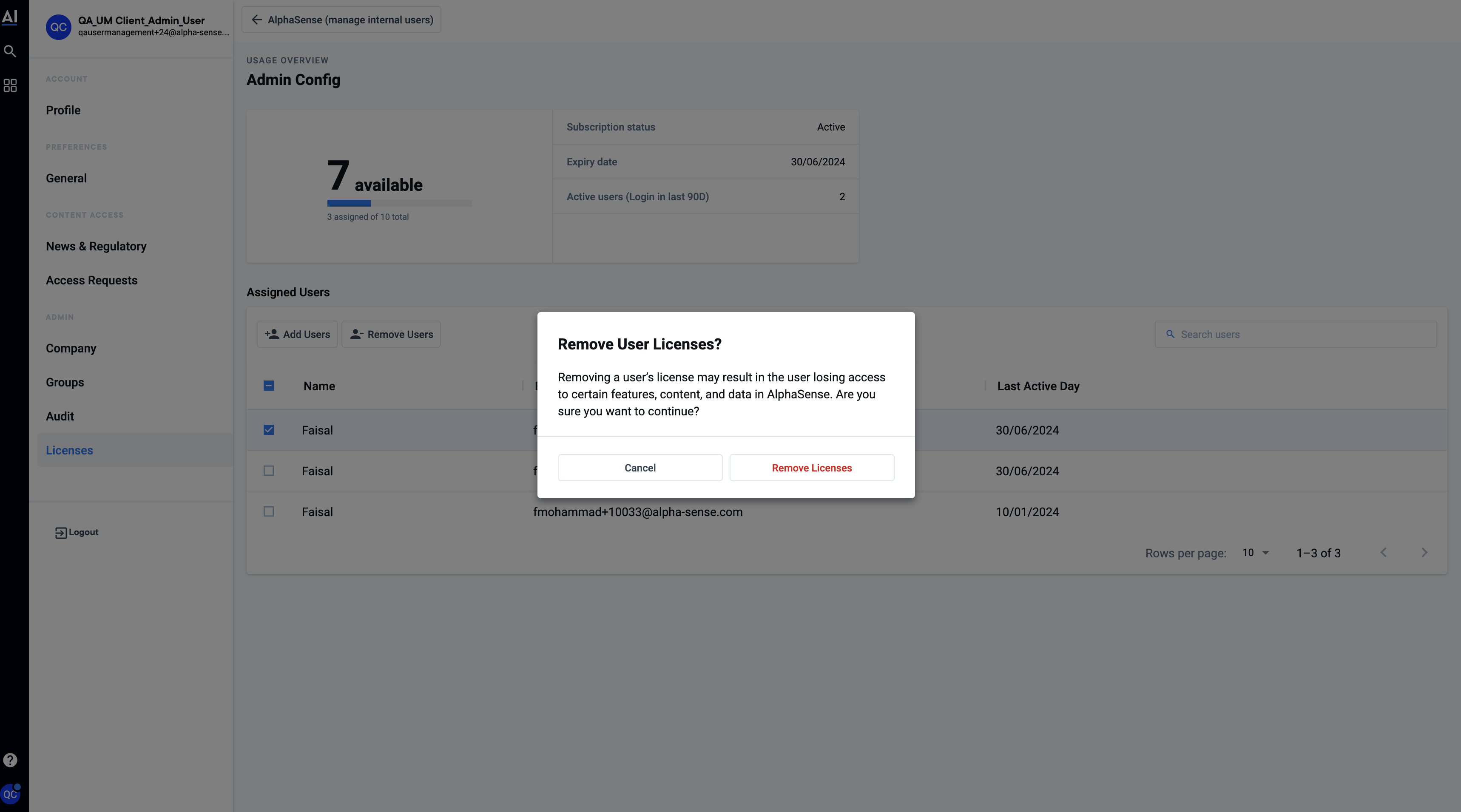
After submission the users will no longer have access to a previously available feature set and their seats will become available.
If users under active (unexpired) licenses are deactivated for any reason, their seats will continue to be counted and will not be available for reassignment.
To ensure these seats can be reassigned, it is necessary to remove the deactivated users from the active licenses.