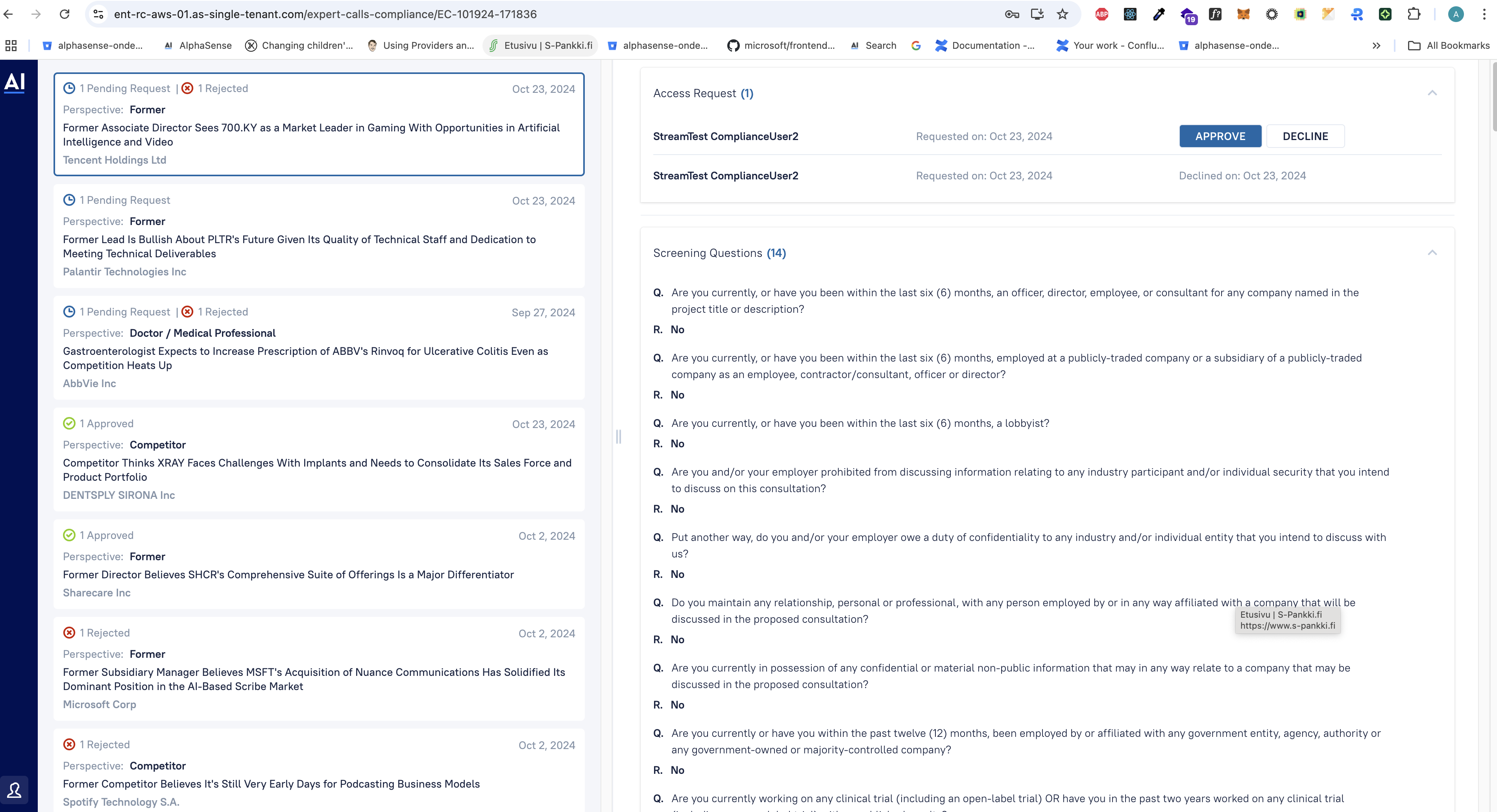Expert Calls Restrict Access
To restrict users from accessing Expert Calls content without approval, please follow these steps:
Step 1: Make Sure Compliance Setup Is Done (Follow Previous Steps)
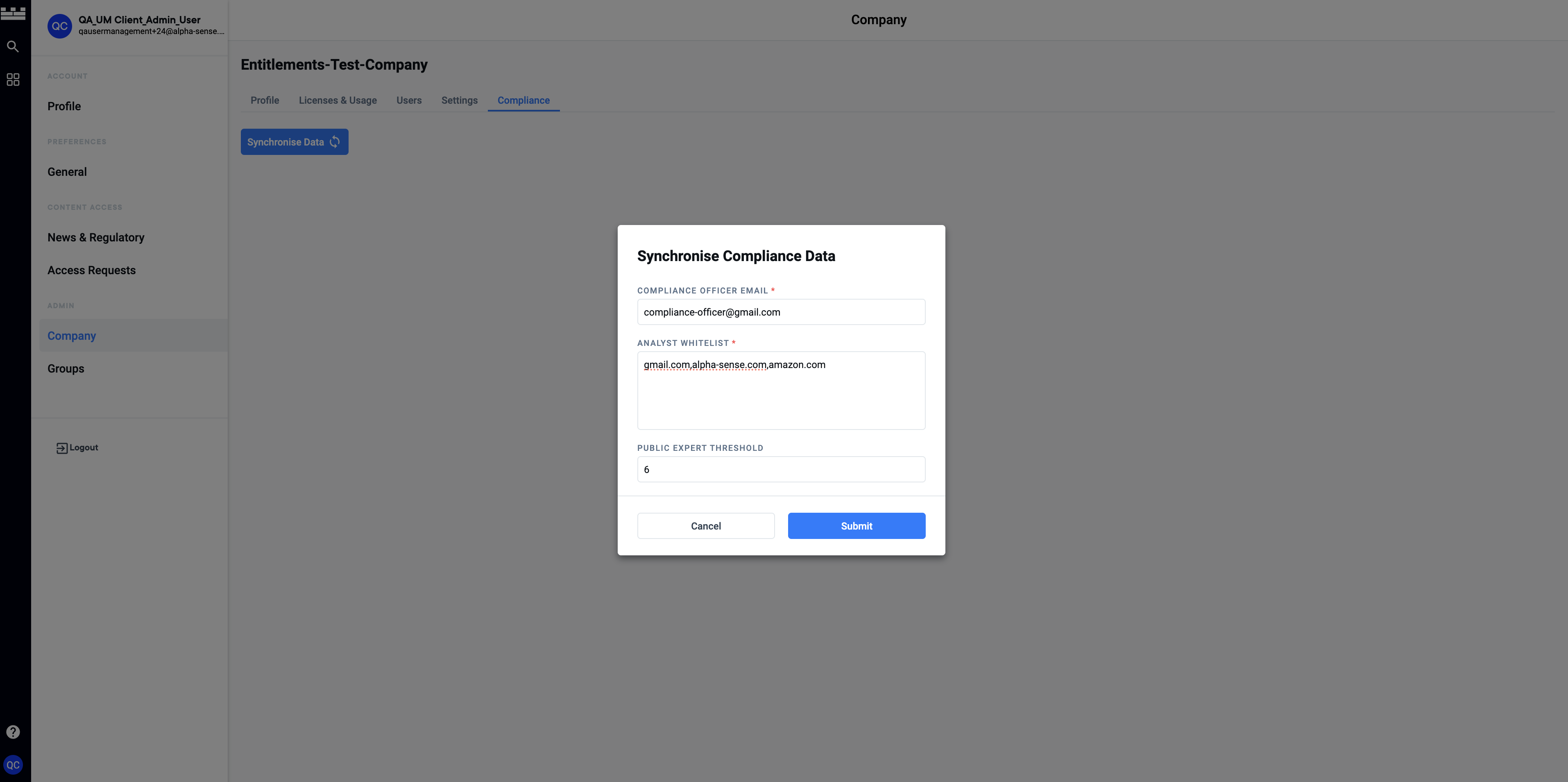
Step 2: Assign Users to "Private Company Compliance Access" License
For more info about Licenses, Please follow these steps on How To Manage Licenses
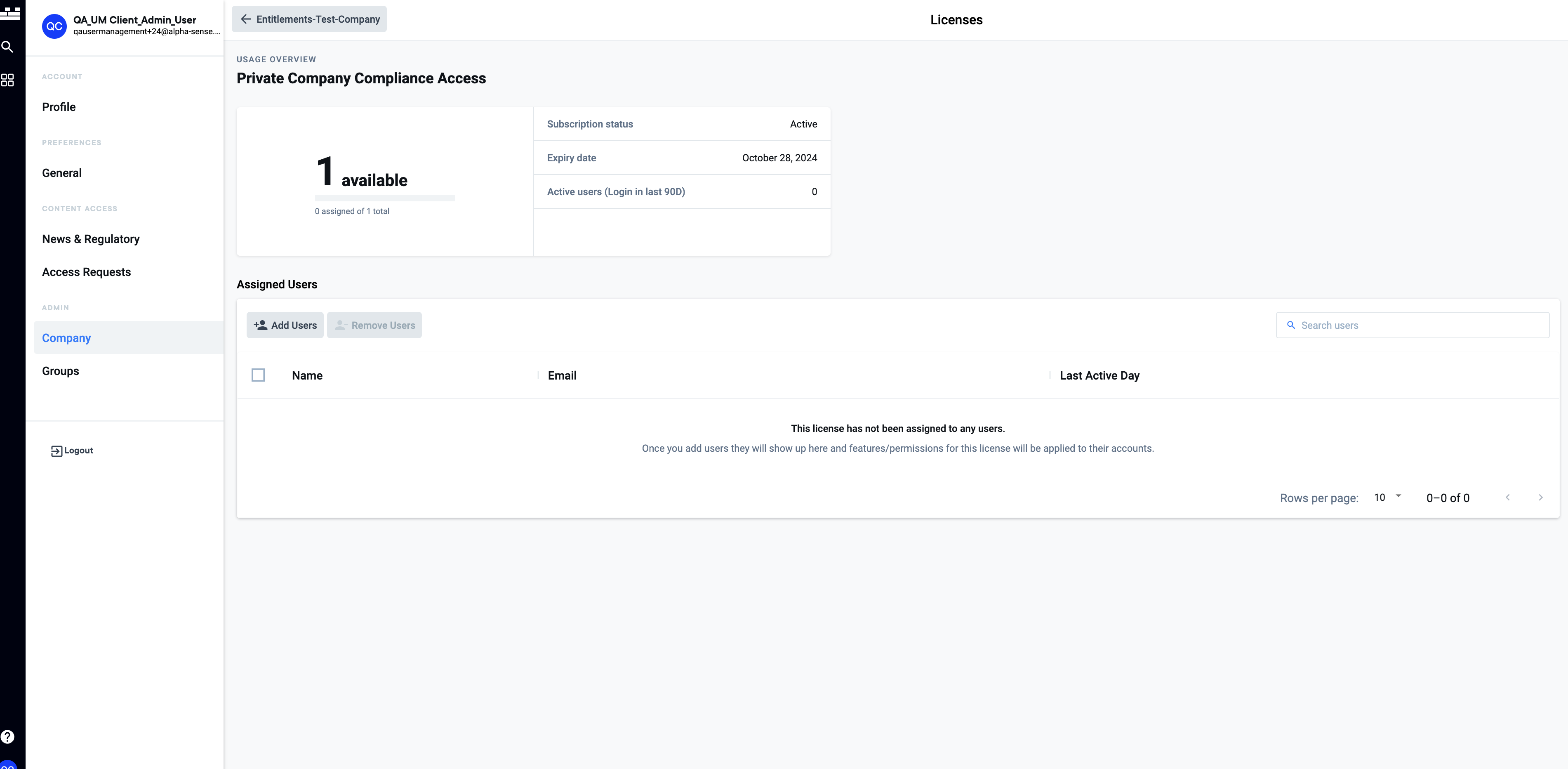
Step 3: User Will Be Restricted
After the user is assigned to the licenses, Expert Calls Access will be restricted and an approval is needed before viewing the document
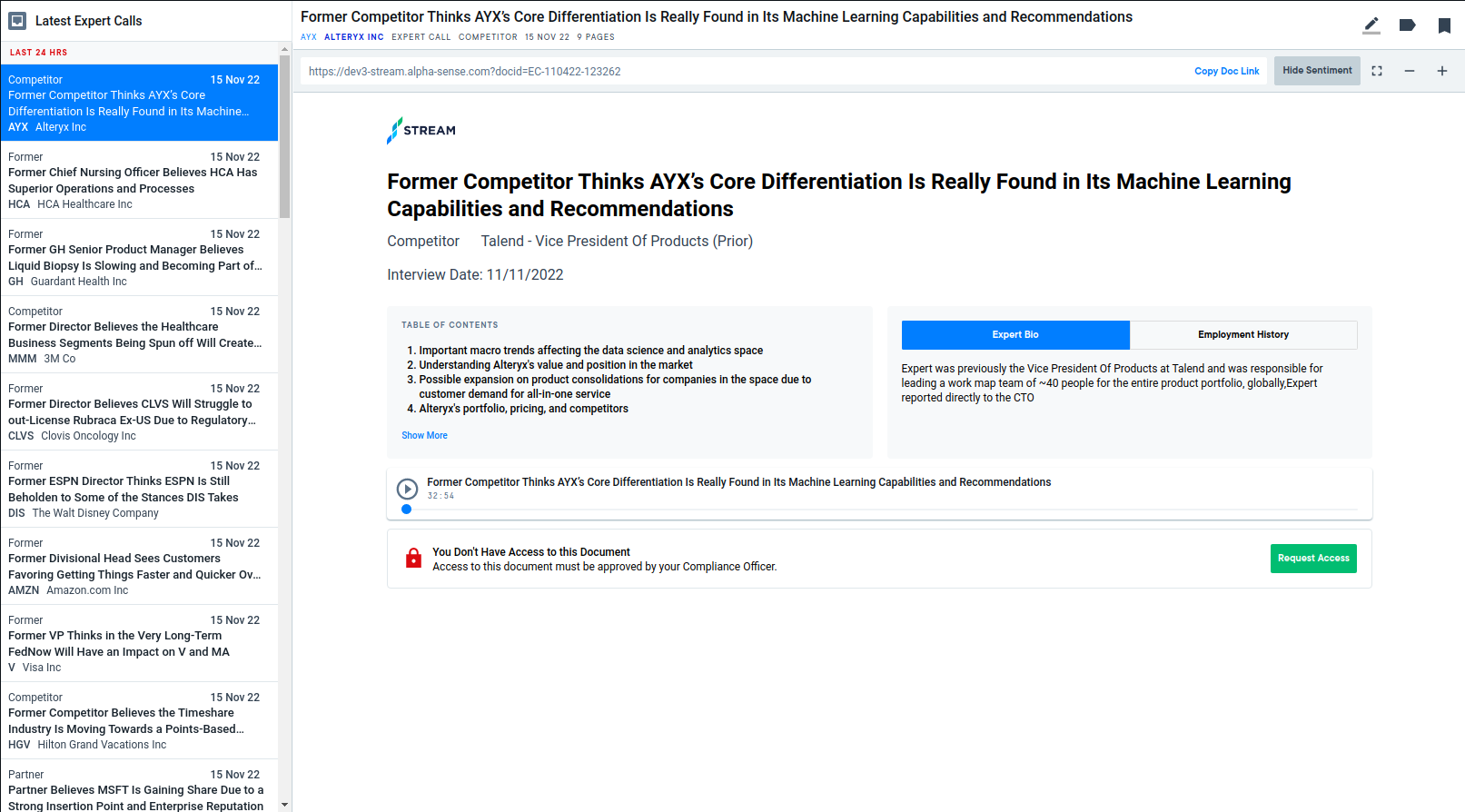
Step 4: Receive Compliance Request Notifications
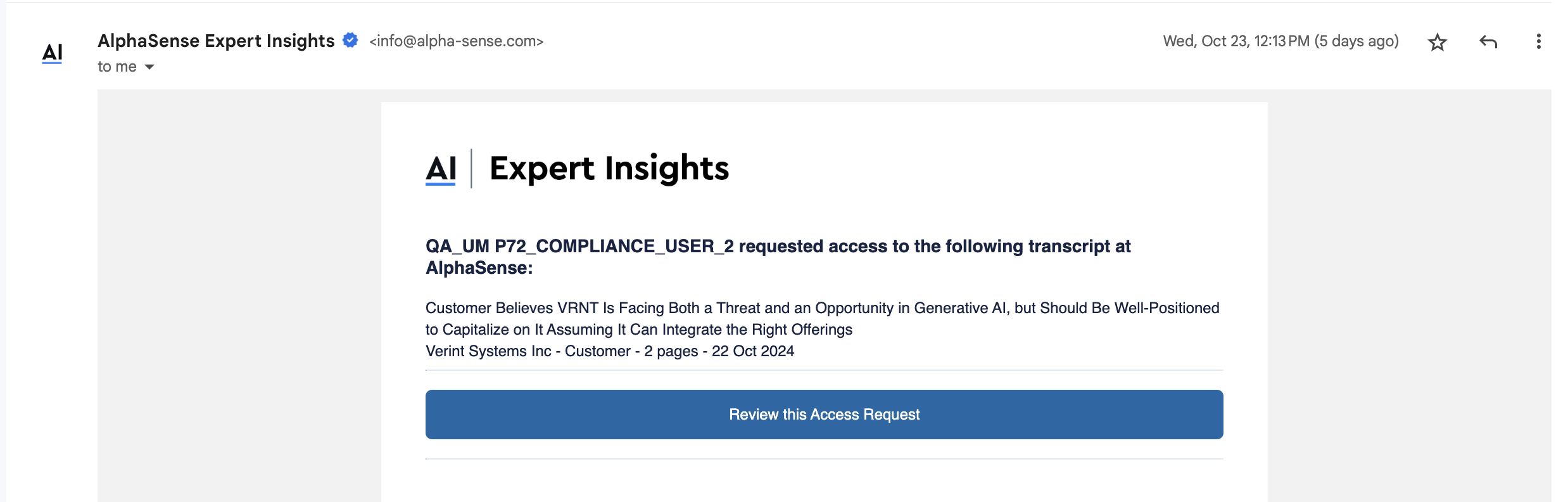
Step 5: Access Compliance Portal
To approve or reject the request, log into the compliance portal under your company domain followed with expert-calls-compliance. (Example: {domain name}/expert-calls-compliance) And log in with compliance officer credentials:
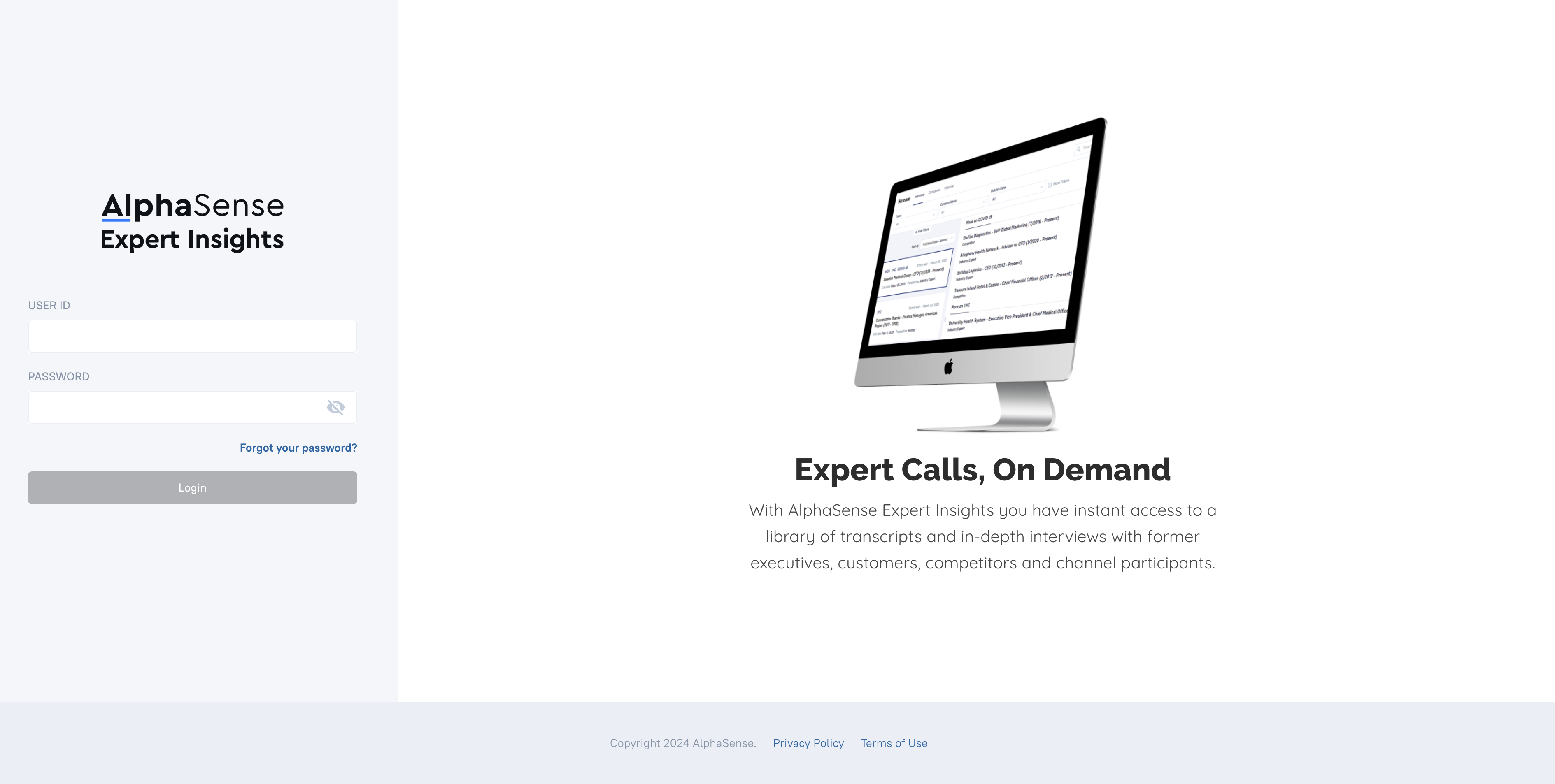
Step 6: Approve/Reject Requests from Compliance Portal