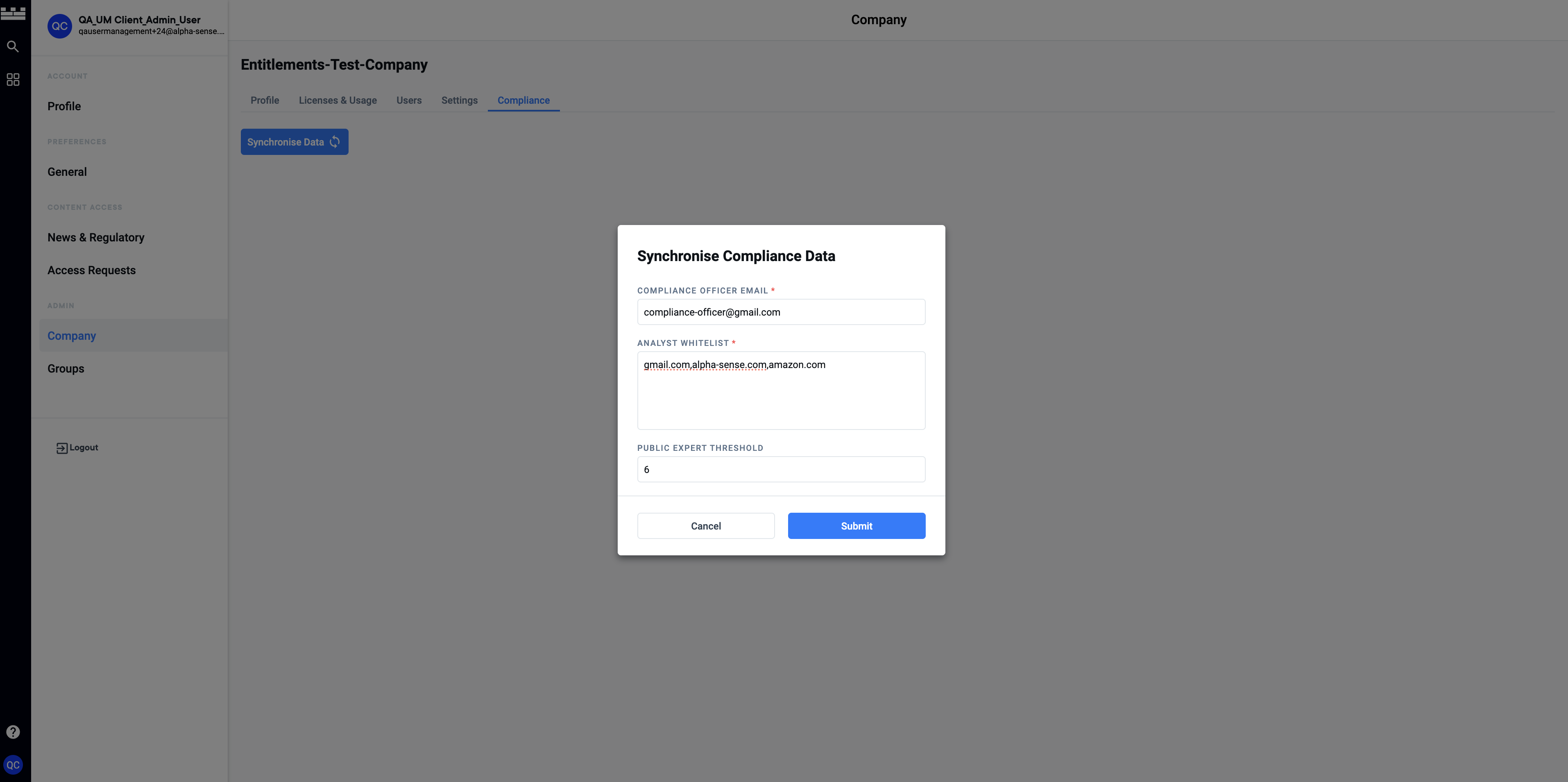Compliance Settings Configuration
To configure compliance settings make sure to follow these steps:
Step 1: Login to AlphaSense using a Client Admin Account
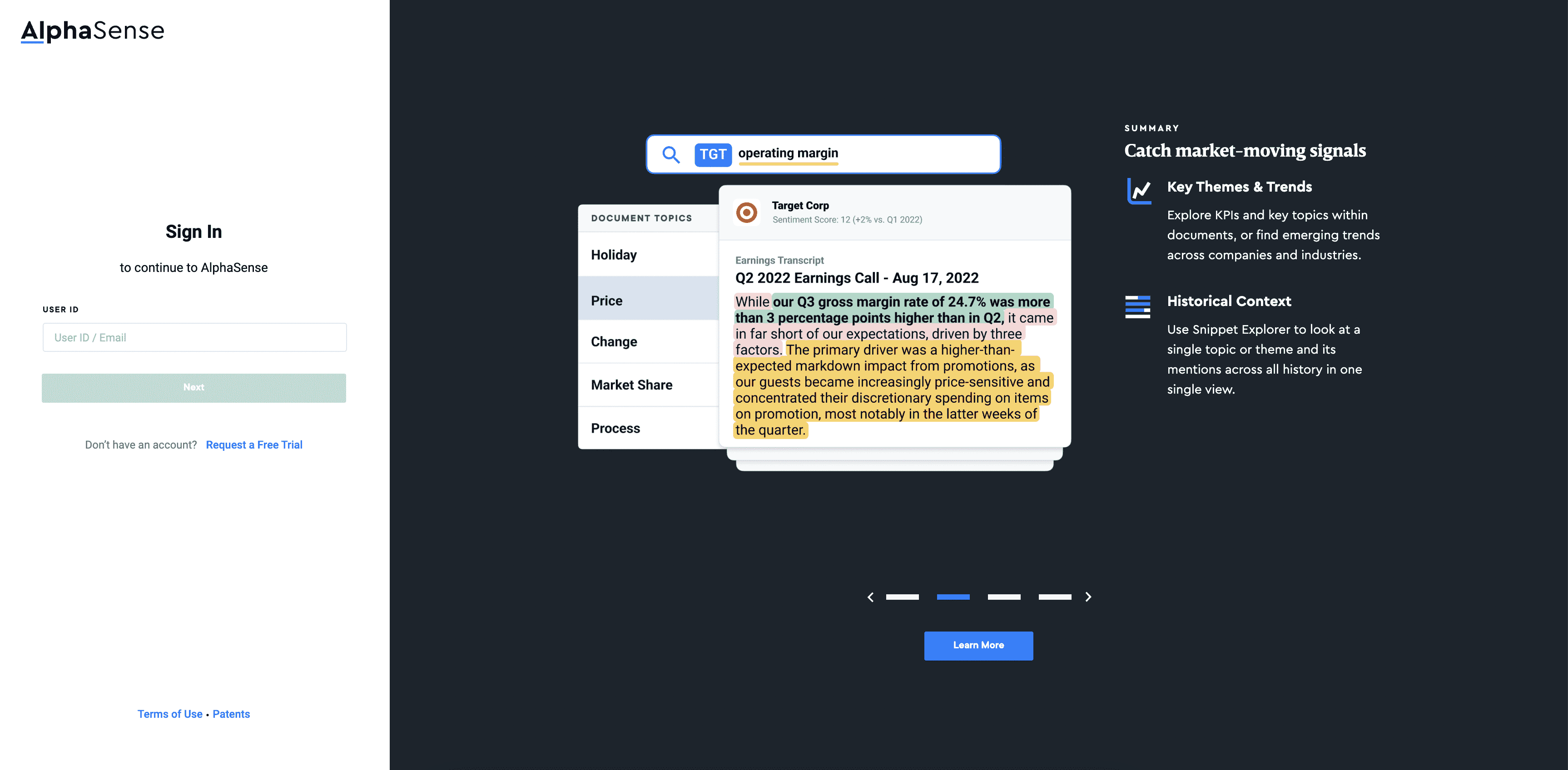
Step 2: Go to Settings
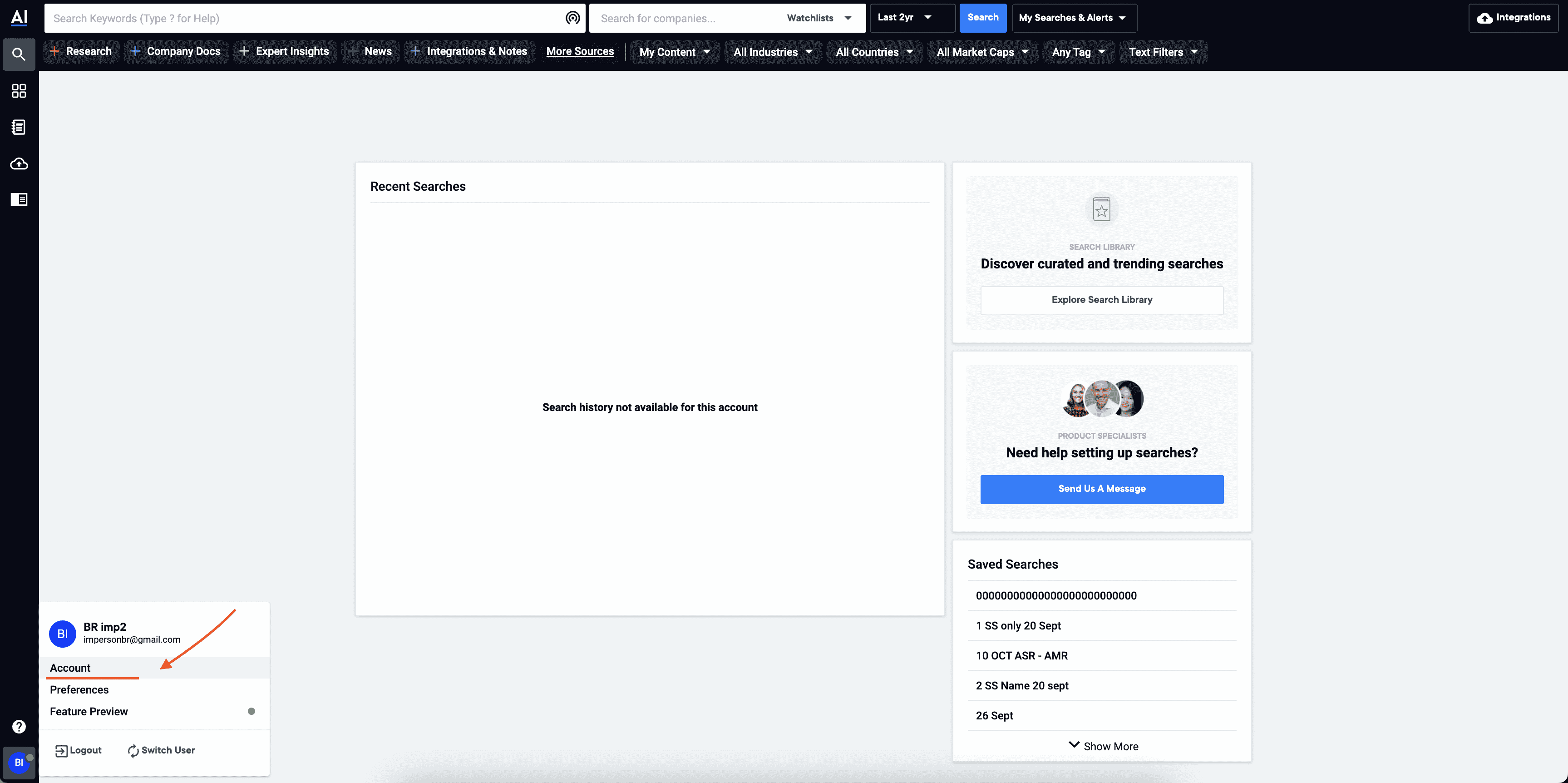
Step 3: Navigate to Company Page, Then Select Compliance Tab & Click the Button
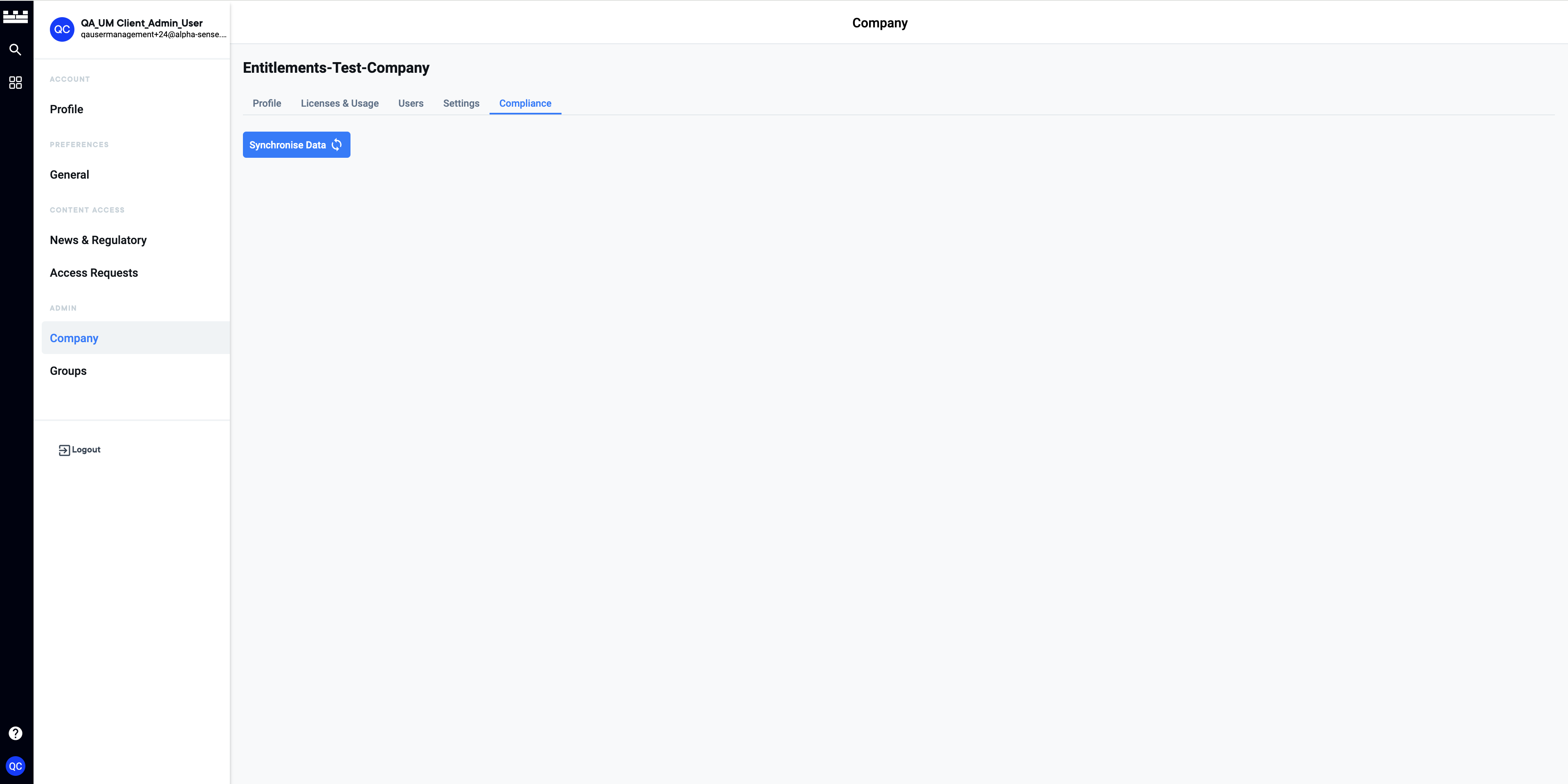
Step 4: Submit Compliance Data and Click the Submit Button